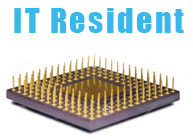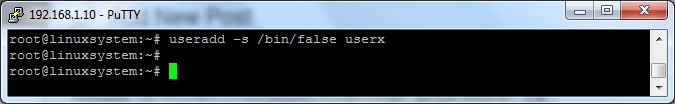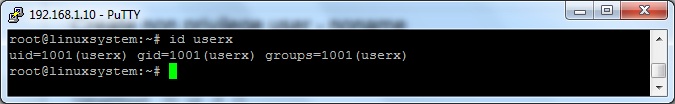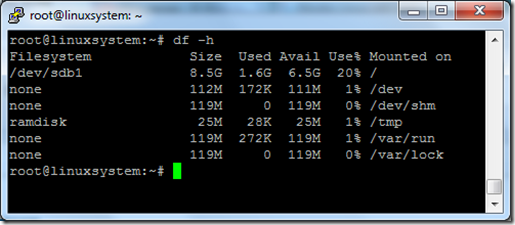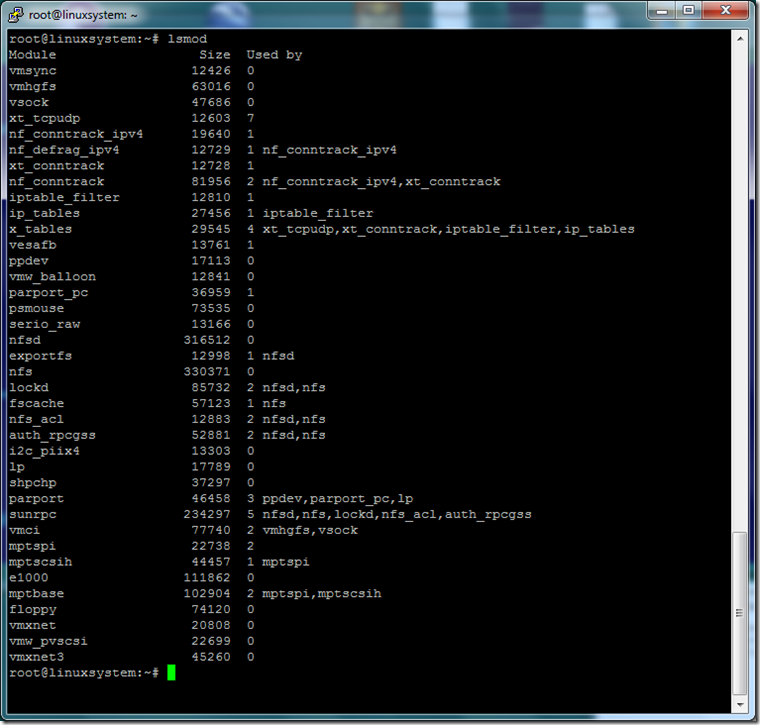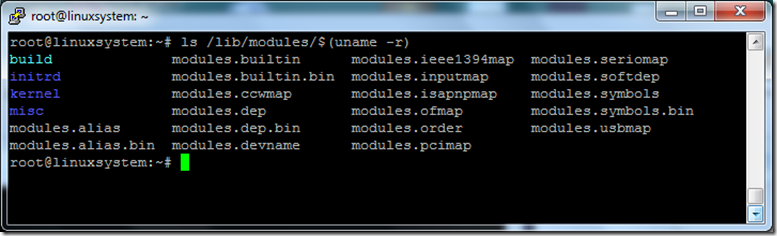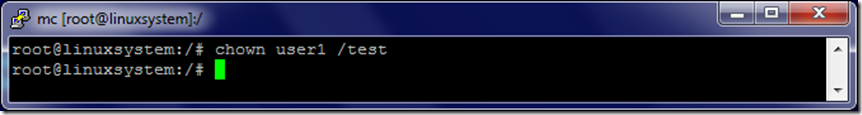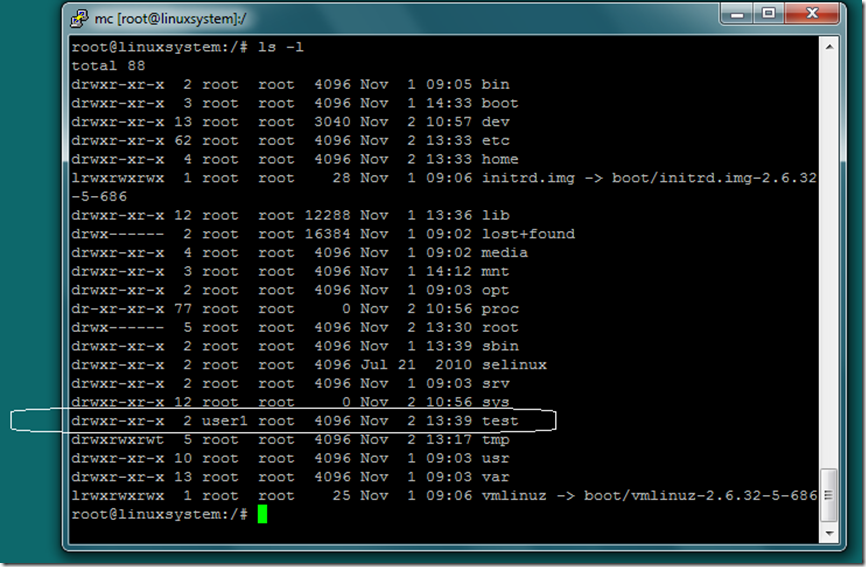There are many ways to check Linux running processes. The “easy” ways: use small utilities like top or atop. The more powerful but more complex way to use internal linux ps command.
So to install either top or atop simply time this command. Be sure that these utilities already installed. For instance atop is usually not installed by default but supplies in most Linux distribution. In Debian for example.