Once upon a weekend, I found myself on a quest for the perfect mini PC. Tired of the bulkiness of traditional desktops, I decided it was time to embrace the compact allure of a mini PC to cater to my evolving computing needs. I had experience in many offices with wonderful Dell and HP net-tops and mini PCs. But they price for proper configuration was about £650+. The recent home systems I’ve change for the last 5 years were the following (time accordingly): i9900K, Amd 5600X, i12600K. All of these were hot systems with big power supply with NVIDA GPUs: 1660S, 3070Ti, 4070Ti. In other words hot nosy systems.
My journey began with thorough research. Gmktec, Beelink, JuniBox, AKPAD and many others. After scouring the internet for reviews, specifications, and user feedback, I stumbled upon the TOPTON V700. It promised a blend of performance and portability that seemed tailor-made for my requirements. 13800H CPU with not ordinary Iris XE built in graphics. Capable of accepting two M.2 NVME and one SSD drives. With maximum 64 GB DDR5 RAM. Intrigued, I decided to embark on a mini adventure to make it mine.
It took me a month to wait from China to arrive. It costs £370 VAT included.
Approaching the knowledgeable sales representative, I bombarded them with questions about the TOPTON V700 but it was request to the silence. No response via Amazon, no direct response on site e-mails.
Here it is:
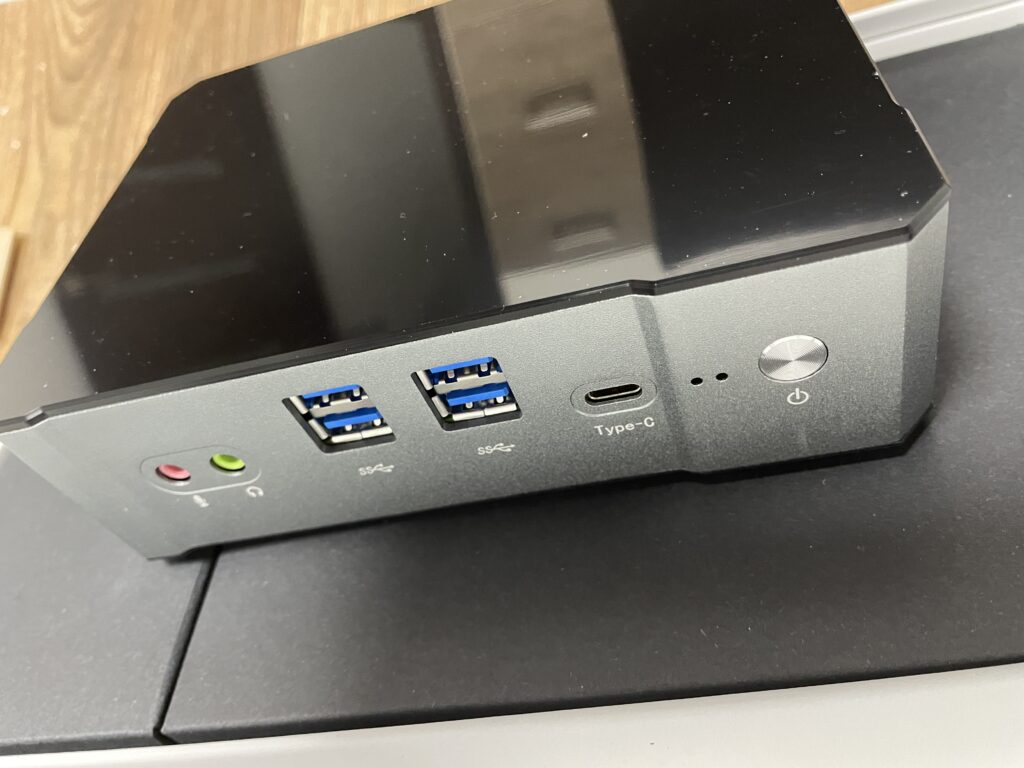
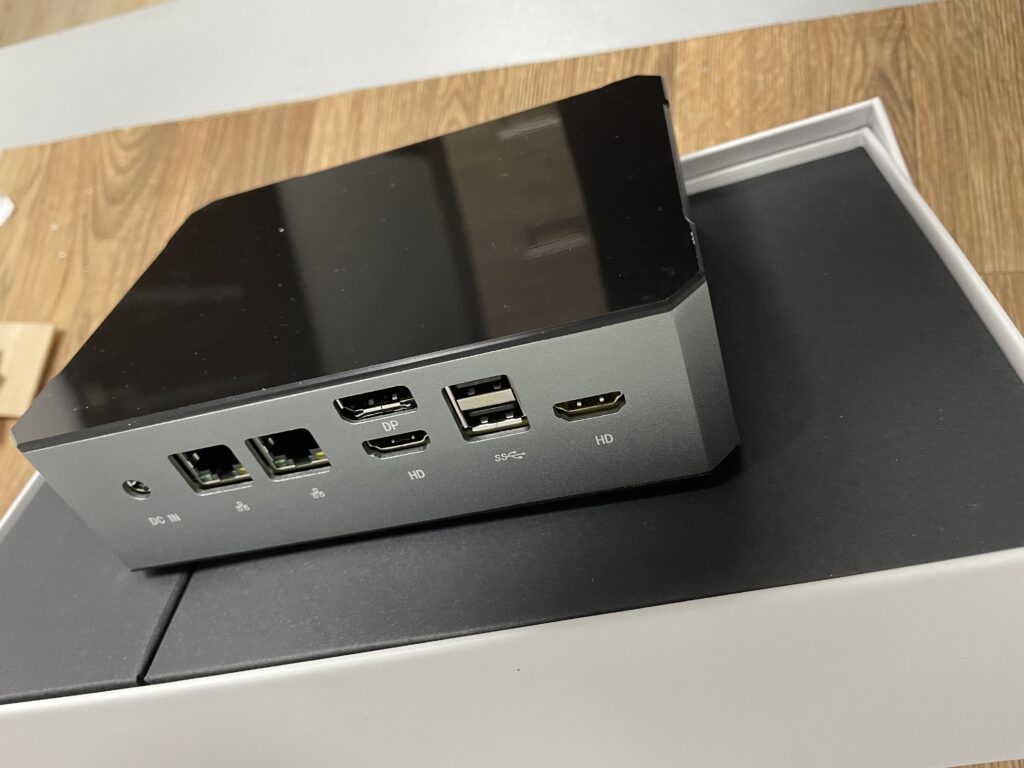
Nice aluminum case wish is the part of the cooling system. Looks not bad. I can accept it. After getting it I plugged in two M.2 Samsung disks Samsung 970/980 Pro (512 GB and 2 TB accordingly). Also plugged 2 so-dimm sticks of Kingston 32 GB DDR5 5600 RAM making total of good 64 GB. Connect over DP cable to my DELL 4K screen.

The first frustration was the BIOS. Damn, no words, useless and non logical bunch of parameters.
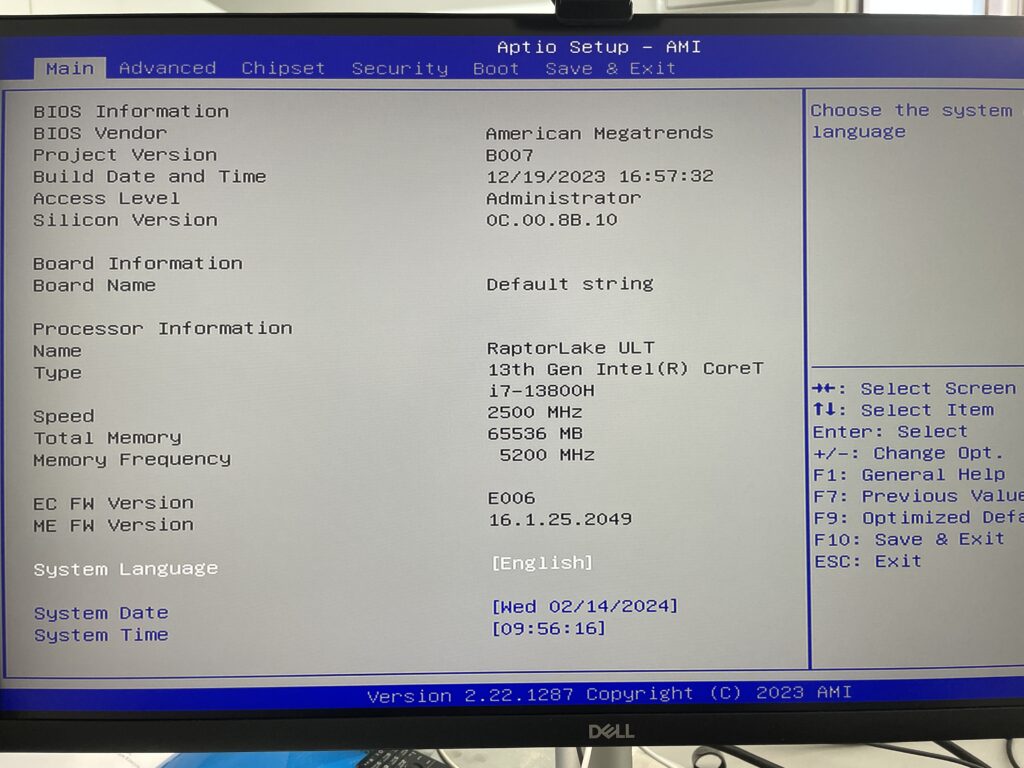
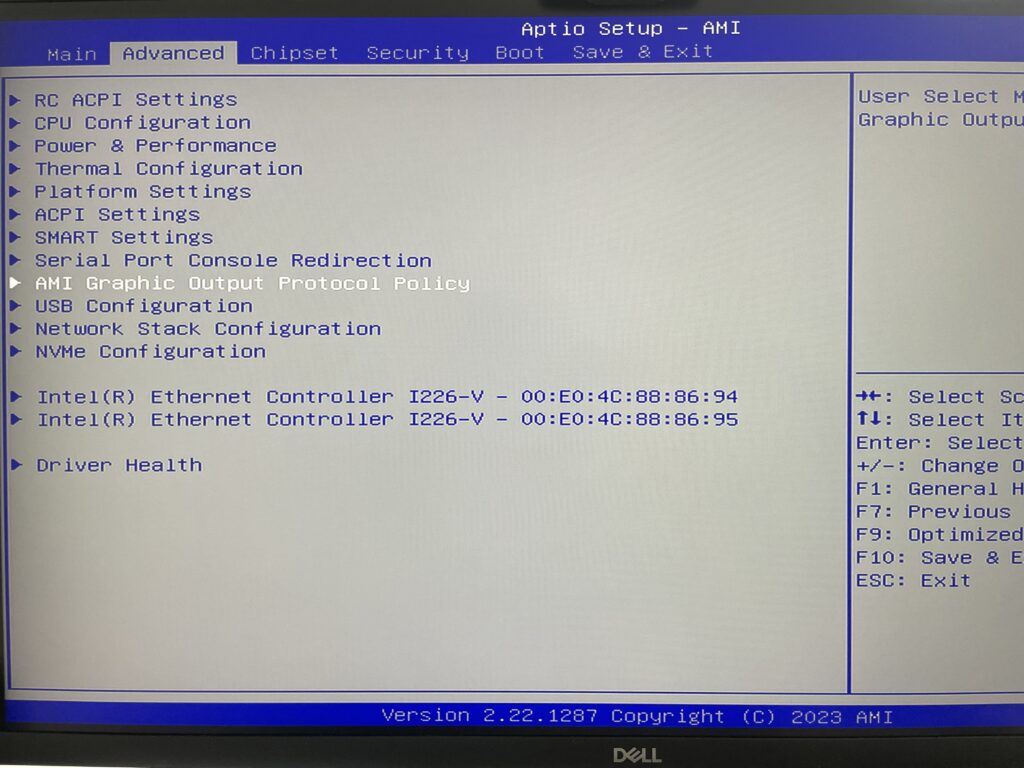
The other awful thing was the cooler noise. It is not so loud but extremely unpleasant.
Here is the config of this PC
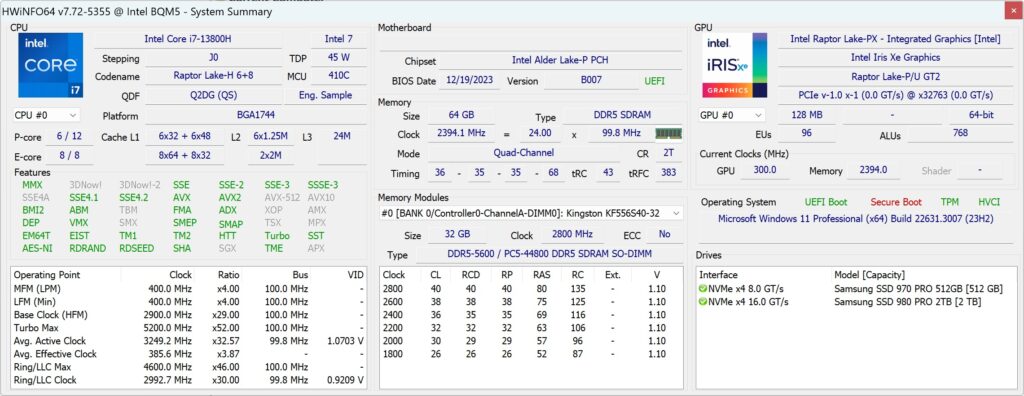
What was the most surprising that it WORKS with my eGPU RazorX with installed NVIDIA 1660S

I tested it for full 5 days. I could say I’m not happy with two things – Cooler sound and BIOS. I couldn’t use XMP profile of my RAM to get 5600 MHZ so I got only 5200 MHZ. I also cannot setup the system to be always ON in case of power off once it back up. I cannot tune cooler parameters in BIOS either.
As for support – there is no support, you buy it on your own and live with it, no warranty, not drivers which by the way took me half of the day to get it.
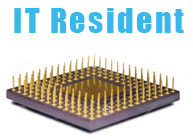
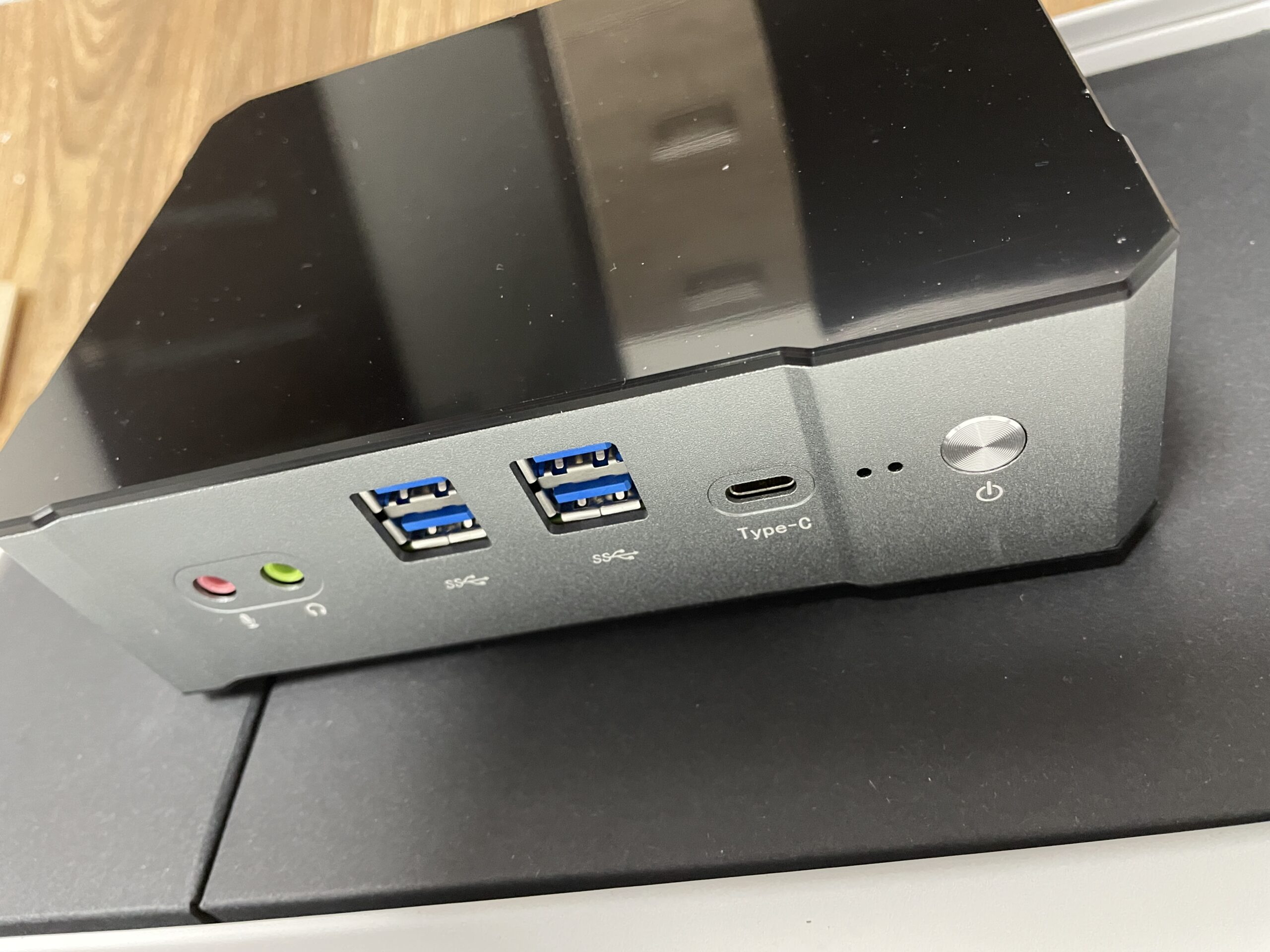
Were you able to pry open the case? I can’t get mine open. Afraid I will break the case. I can only open it a little. I want to add M.2 SSD as well
Thanks