I would like to share some of my thoughts about storage performance in Linux, pros and cons of SSD in comparison with HDD, and of course the simplest way to check disk speed on Linux.
First about measurement tools. I use hdparm. Easy and reliable, though it would be nice to perform the test 2-3 times and calculate and average.
The command is quite trivial: hdparm -tT /dev/sd*
For instance I will try to show it on example across my several servers with different configurations.
So here the test of HHD RAID1 2x73GB 15000 RPM, Ultra Wide SCSI 320.
Well. Looks slow, but deadly reliable. Never had any troubles for the last 5 years.
Now the test of HHD 1TB 7200 RPM WD WD1003FBYX SATA2 on HP DL 140 G3. I’ve recently obtained it only for 120$.
The server got RAM 16 GB DDR2-667 FB-DIMM, and CPU 2×5335 Intel XEON 2Ghz. So this WD results looks good enough for web purposes.
And now SSD on the same server. Full specifications of the SSD: 60 Gb SATA-II OCZ Vertex 2, p/n: OCZSSD2-2VTXE60G.
SDD is definitely better, with mean time between failures (MTBF) of 2,000,000 hours where the best expensive HDD gives 1,200,000 MTBF and access speed less than 0,1 ms makes the SSD best choice for server environment, especially for heavy load web server. On the top of these benefits add the dramatically less power consumption, heating reduce, and mechanical failure resistance. Price of HDD, fu#k the price, this is server, reliability is everything. Next time your MBA “IT manager” (master of bugger all) will open it’s mouth to disapprove your suggestion to replaced failure HHD with SSD, you should smash into face by failure one 🙂
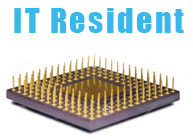
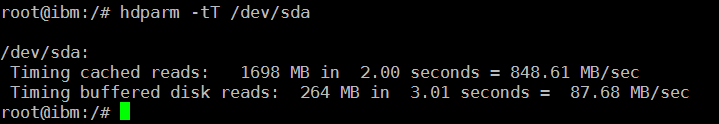
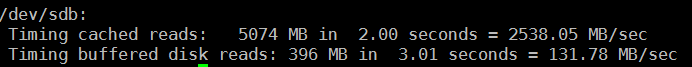
1 Comments