I love linux systems, but some aspects of using of this system and lack of appropriate tools will always make me irritated. One of the thing I always missing is the analog of Norton Commander (like in MS DOS). The good but definitely not the total alternative is Midnight commander. If ever used both products you definitely know how Midnight Commander (even latest 4.8.2) is very simplified in comparison with old Norton Commander 3.0 which is almost 12 years old (and I’m not talking about 5.5 version of NC).
So as you see the most advanced file manager for Linux console available still cannot perform such a simple task like show size of specified folder.
There are many separate Linux utills but I will bring the example which I like most. First change the folder you wish to check size for:
cd /yourfoldername
after type
du -h | tail -n 1
It will show the size of the folder including the files in sub-folders. See the screen shot below.
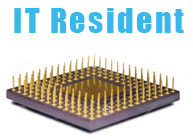
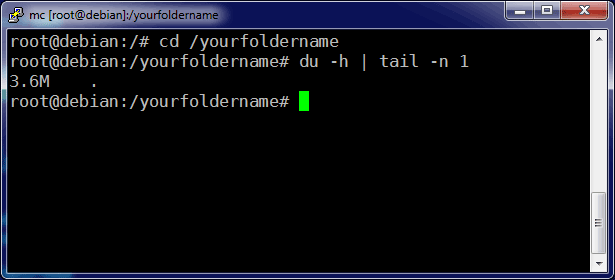
du -hs