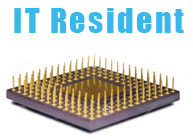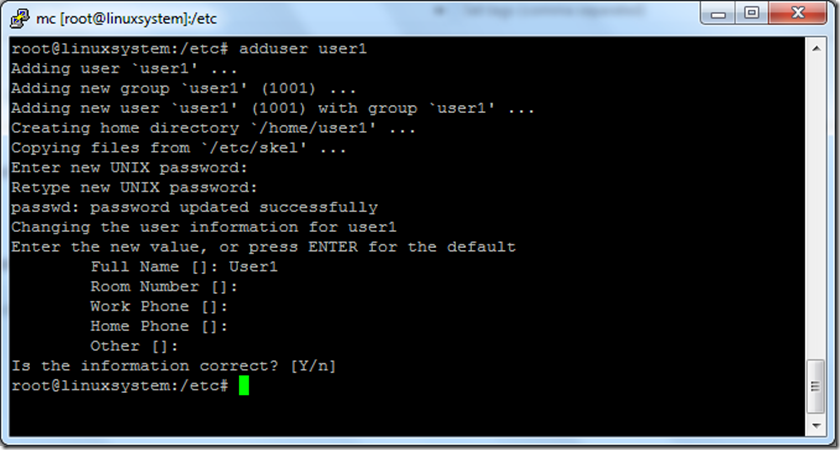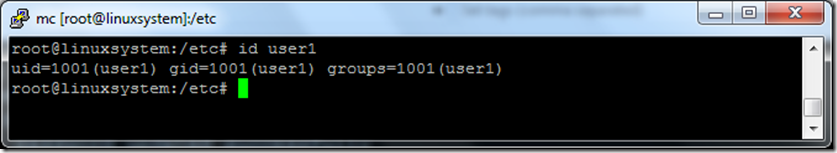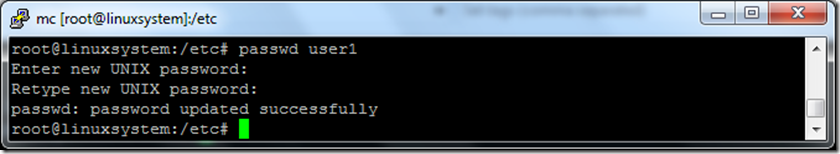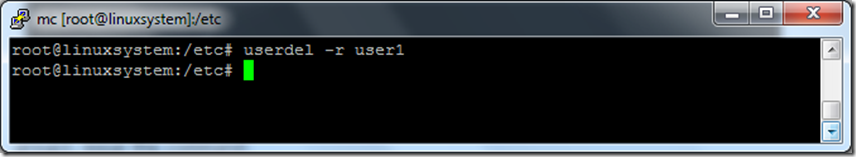To add new user in Linux you should have permission to do so. If you are the root user, you can add users into your Linux system.
The command adduser:
In this example I’ve added user1 into Linux system. To check that user exists in the system, type: id username.
To change password for user, use the command passwd.
To remove user type user type: userdel
In this example user1 was removed, where the –r option means to remove the home folders and files created by/for user.