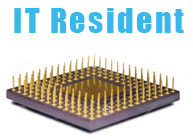Here some thoughts about my recent experience with CDN. Actully I it twice in my life for two project. First time it was CloudFlare, and another one is hard to call CDN solution but it was GEO IP caching node built on Nginx, to provide better ping in Russia. Definelty tiny experience, until I was asked to make the review and to find CDN solution for one of the game portal www.sevelina.com. This was quite challenging due to this project is quite heavy load and I’ve spent on it enough time for optimization, so the customer decided to request my service again.
So after reviewing and following the suggested budget I’ve ended on two candidates Amazon CloudFront CDN and Cloudflare. Both give opportunity to try for free, and both look well-known. As for Amazon Cloudflare CDN I was familiar with, I’ve put the test for on week and review it for 5 days. And I found it exactly what I was looking, but I wish to provide some digits and explanation to my customer and tested for 1 day with Amazon CloudFront CDN. To be honest it was disappointing experience. First of all registration, money demanding registration, no bank card, no service to try. Another thing, which is not statement but my thoughts, that you should use 2 other products from Amazon to have successful CDN service: Route 53 (Amazaon DNS service) and Amazon Store EC2. You still have the opportunity to try it, and that what I used for testing, some junky path redirected link to the requested web which should be distributed over Amazon CDN.
So in total I wasn’t happy but decided to finish my small reviewing and here the figures. The main server located in NY, North America. I’ve used just-ping.com service, same while I was testing CloudFlare, which gives ping time in ms from various locations around the world, and here what I found:
| Location | Cloud Flare | Amazon CloudFront |
| Amsterdam2, Netherlands: | 1.4 | 1.7 |
| Florida, U.S.A.: | 28.3 | 22.2 |
| Amsterdam3, Netherlands: | 0.8 | 0.7 |
| Sydney, Australia: | 1.6 | 0.9 |
| New York, U.S.A.: | 5 | 4.4 |
| Stockholm, Sweden: | 5.6 | 5.6 |
| Santa Clara, U.S.A.: | 5 | |
| Vancouver, Canada: | 23.3 | 4.5 |
| London, United Kingdom: | 3 | 1.8 |
| Madrid, Spain: | 41.5 | 16.1 |
| Padova, Italy: | 17.6 | 5.7 |
| Singapore, Singapore: | 3.5 | 3.1 |
| Austin, U.S.A.: | 6.4 | 5.2 |
| Cologne, Germany: | 4.7 | 4.2 |
| München, Germany: | 10.1 | 7.5 |
| Amsterdam, Netherlands: | 1 | 1.7 |
| Shanghai, China: | 165.1 | 223.1 |
| Hong Kong, China: | 2.8 | 4.7 |
| Melbourne, Australia: | 14.5 | 14 |
| Copenhagen, Denmark: | 10.5 | 11.9 |
| Lille, France: | 9.9 | 9.6 |
| San Francisco, U.S.A.: | 12 | 8.6 |
| Zurich, Switzerland: | 11.5 | 13.9 |
| Mumbai, India: | 66.4 | 70.9 |
| Auckland, New Zealand: | 24.2 | 24.3 |
| Groningen, Netherlands: | 6.6 | 19.1 |
| Antwerp, Belgium: | 3.6 | 4.1 |
| Dublin, Ireland: | 14.4 | 12 |
| Kharkov, Ukraine: | 48 | 36.4 |
| Manchester, United Kingdom: | 8.6 | 18.6 |
| Vilnius, Lithuania: | 42.6 | 40.5 |
| Bucharest, Romania: | 31.6 | 32.2 |
| Bangkok, Thailand: | 50 | 67.7 |
| Kuala Lumpur, Malaysia: | 192.1 | 7.1 |
| Jakarta, Indonesia: | 13.8 | 14.9 |
| Cape Town, South Africa: | 150.6 | 340.7 |
| Glasgow, United Kingdom: | 1.3 | 9.2 |
| Lisbon, Portugal: | 46.8 | 21.2 |
| Chicago, U.S.A.: | 1.4 | 6.8 |
| Dallas, U.S.A.: | 1.7 | 2 |
| Istanbul, Turkey: | 51.8 | 43.6 |
| Gdansk, Poland: | 29.9 | 26.2 |
| Cairo, Egypt: | 170.3 | 329.2 |
| Beijing, China: | 331 | 299.5 |
| Buenos Aires, Argentina: | 129.1 | 29.7 |
| Belgrade, Serbia: | 27.7 | 36.5 |
| Toronto, Canada: | 13.1 | 21.8 |
| Athens, Greece: | 71 | 50.4 |
| Frankfurt, Germany: | 6.9 | 5.9 |
| Sofia, Bulgaria: | 34.5 | 30.7 |
| Budapest, Hungary: | 13.9 | 19.9 |
| Sao Paulo, Brazil: | 107.1 | 2.2 |
| Paris, France: | 0.8 | 82.4 |
| Mumbai, India: | 63.8 | 67.2 |
| New Delhi, India: | 111.1 | 76.7 |
| Chicago, U.S.A.: | 0.6 | 31.3 |
| Bangalore, India: | 41 | 42.9 |
| Montreal, Canada: | 26 | 8.2 |
| Tokyo, Japan: | 20 | 3.2 |
Amazon CloudFront vs Cloudflare. Which CDN service to use.
|
||
| Ping almoast equal | ||
| Ping is faster |
I suppose this color marks will ease the reading of this table, but in general it is clearly visible that it is almost similar with some benefits in various locations, which were not priority for my customer. Take on the top the simplicity in registration process, complete free access the Cloudflare service, and deadly more simple setup. I’m very happy that this service exists, and I recommended my customer to subscribe for paid service, to have ability to communicate in case of disaster. Keep in mind that Amazon specially charge for support, and support is not included in their price plan.
I hope it will help you with your first step into CDN using process.