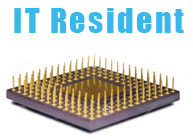Buying a new home computer is a significant investment for many. That’s why you want to make sure that you take care of your new PC so it will last longer. Unfortunately, many home computer users overlook five (significant) threats against their computer. Those threats are serious and can lead to major hardware and software failures. Luckily, you can prolong the life of your PC by mitigating those threats.
When you buy a new computer from (most) retailers, you can also buy a warranty to protect your PC. (The standard warranty is two years for most home computers.) Many customers decide against buying a warranty – because they either don’t want to spend the extra money – or don’t think that they will need it. However, buying a warranty will protect you if your computer has a major hardware failure. (Many warranty plans will replace your bad computer with a brand new one.) Therefore, spending the money on a warranty can protect you financially, should your PC have a hardware defect.
After a manufacturer hardware defect, computer hardware is often damaged by interruptions in the steady flow of electricity. Unfortunately, most utility companies are unable to generate a reliable flow of electricity 100% of the time. Examples of electricity disruptions include power outages, power surges, and dirty electricity. In addition to standard power disruptions, lightning strikes can also destroy your computer’s hardware. Therefore, you must have a surge suppressor that will protect your computer from electrical problems and lightning. Many surge suppressor manufacturers offer a warranty that will reimburse if they fail to protect your consumer electronics from electrical damage. You can research surge suppressors online to find the best one for you.After you get your computer setup and running, you will want to protect it against threats from the internet (like hackers). Hackers can gain control of your computer – without you knowing about it – and steal your personal data. Your stolen personal data often leads to identity theft. Luckily, you can prevent hackers from gaining control of your PC by turning on your Windows Firewall. The Windows Firewall is already installed on your computer. You can make sure it’s enabled by checking the box at the bottom right-hand corner of your screen – and by clicking on the Windows Firewall icon under your computer’s security settings.
In addition to protecting your PC from hackers, you must also protect it from viruses and malware. That’s why you must have comprehensive internet security software to protect your computer. You can learn more about several makers of computer security software online to find the best from you. Also, you can ask for a recommended brand when you buy your computer. Many times new computers come with antivirus protection already installed – you just have to pay to renew it. You will need to keep your internet security software up-to-date – and do frequent computer scans – for the most protection.
Finally, there are some simple steps to take care of your computer’s hardware. Keep liquids away from your computer to avoid accidentally spilling them on your PC. (Liquids will destroy your computer’s electrical components). If you smoke, don’t smoke around your computer – because its power supply fan will blow the smoke inside your computer – which is bad for the internal components. Don’t plug-in – or unplug devices (like your mouse and keyboard) – while your computer is running. Doing so can damage the electrical circuits that run to your computer’s motherboard. Static electricity can also damage your computer. Therefore, you should touch a metal object – to discharge any static electricity – before touching your PC to turn it on.
In short, after you spend the money to buy a new computer, you want to make sure that you properly take care of it. First, you should consider buying a warranty to cover your computer if there are any hardware defects. That way if you experience a hardware failure, you can get your broken computer replaced with a new one. Remember that the maintaining a reliable flow of power to your PC is essential to keep it running healthy. Therefore, you should invest in a good surge suppressor to protect your computer from power disruptions. Make sure to protect your computer from outside threats – like hackers, viruses, and malware – by enabling the Windows Firewall and installing internet security software. Lastly, take care of your computer’s hardware by using common sense. Keep risky items (drinks, cigarette smoke, messy food) away from your PC. Be gentle when moving your computer. Make sure your PC is off before you connect or disconnect any external devices.