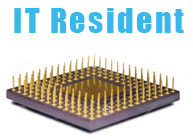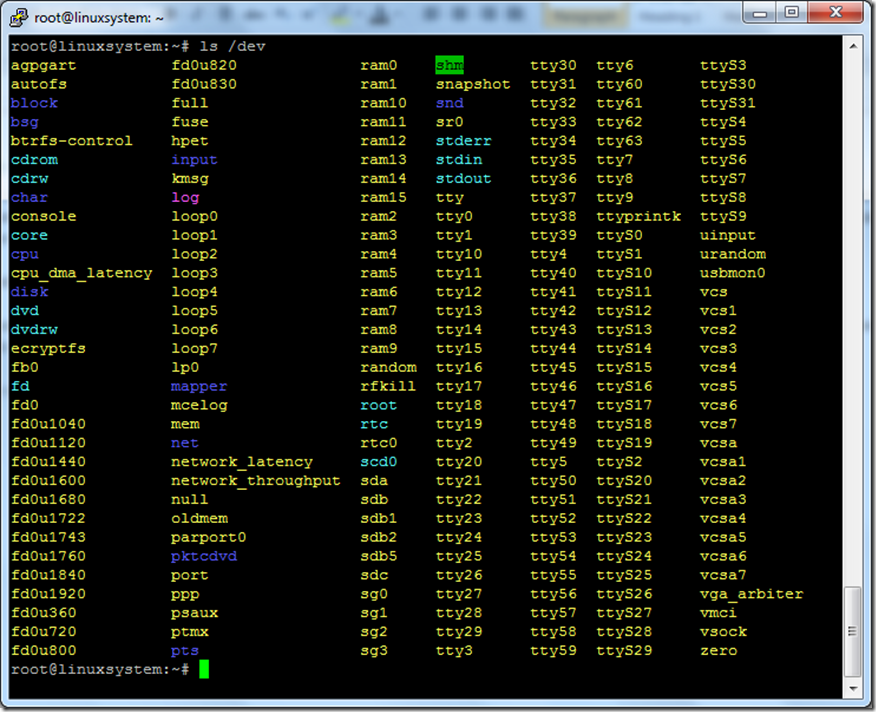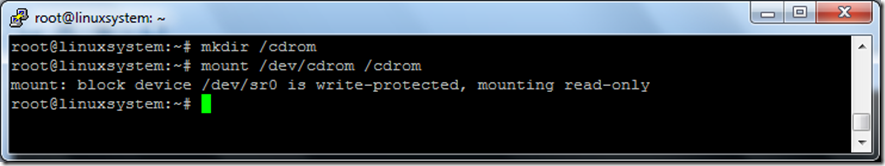Mounting in Linux is operated by mount command. This is simple way to get access to devices other than currently available on your system. Please note that mounting will be lost after your system restart. To know how to save your mounting after restart, read this post until the end.
This command mount is presented almost in every Linux distribution, so there is no need to install something extra.
If you hardware is connected properly, and system loaded without problem you should be able to check first with device you wish to mount. To do so, type the following command: ls /dev
This will give you the list of devices presented in your Linux system:
As it visible from above that we can add cdrom device.
To do so we should create folder where cdrom will be mounted: mkdir /cdrom
Once the folder created you may type: mount /dev/cdrom /cdrom
Now you folder /cdrom is contain your media which was mounted.